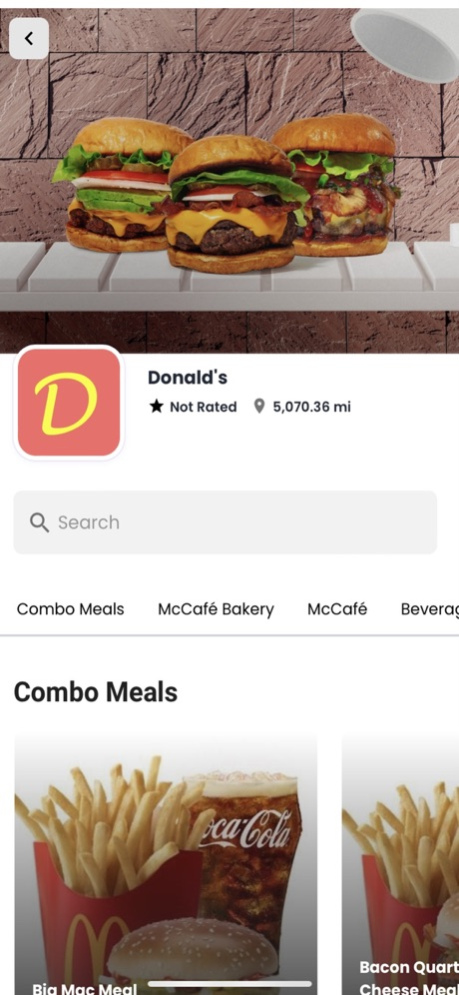Surests
Continue to app
Free Version
Publisher Description
Shop groceries easily from local stores, delivered fast to your doorstep!
Introducing SURESTS - the one-stop solution to make your grocery shopping experience seamless and efficient, launching in multiple countries to cater to your diverse needs!
MULTIPLE COUNTRIES, ONE APP
SURESTS brings the best of local grocery stores and supermarkets right to your smartphone, no matter where you are. Whether you are in the United States, United Kingdom, Canada, Australia, or any other country, enjoy an easy and convenient shopping experience tailored to your region.
SHOP SMARTER, SAVE TIME
Browse through thousands of products across various categories, such as fresh produce, meat & seafood, dairy, frozen foods, beverages, snacks, and more, all from your favorite local stores. With SURESTS, you can compare prices, check for deals, and discover new products without stepping out of your home!
FAST & RELIABLE DELIVERY
Get your groceries delivered to your doorstep in as little as 20 Minute! Our network of reliable delivery partners ensures your order arrives fresh and on time. You can also choose from flexible delivery slots that suit your schedule and track your order in real time.
MULTIPLE PAYMENT OPTIONS
Pay securely and conveniently with multiple payment options, including credit/debit cards, digital wallets, and Bitcoins. All transactions are encrypted for your safety.
SMART SEARCH & FILTERS
Find exactly what you want with our intuitive search and filter options—sort products by price, popularity, or availability, and filter by dietary preferences or brand names.
PERSONALIZED SHOPPING EXPERIENCE
SURESTS learns your preferences and offers personalized recommendations based on your shopping history. Discover new products, recipes, and deals tailored just for you!
SHOPPING LISTS & REORDERING
Create and manage multiple shopping lists for different occasions, and easily reorder your favorite products with just a few taps. Never run out of essentials again!
EXCLUSIVE DEALS & OFFERS
Get access to exclusive deals and offers from your favorite local stores. Enjoy great savings and maximize your budget with our in-app promotions and loyalty rewards.
CUSTOMER SUPPORT
Our friendly and responsive customer support team is available round-the-clock to help you with any questions or concerns. Reach out to us via in-app chat, email, or phone for prompt assistance.
Email info@surests.com
CONNECT WITH US
Stay updated with the latest offers and promotions by following us on social media. Share your feedback and suggestions to help us serve you better! @surests_inc on Instagram
Download SURESTS now and revolutionize your grocery shopping experience! Shop from the comfort of your home, save time, and enjoy fast, reliable delivery service. With our wide range of products, exclusive deals, and personalized recommendations, you'll never want to step into a grocery store again!
About Surests
Surests is a free app for iOS published in the Office Suites & Tools list of apps, part of Business.
The company that develops Surests is Daniel Wilson. The latest version released by its developer is 1.0.
To install Surests on your iOS device, just click the green Continue To App button above to start the installation process. The app is listed on our website since 2024-01-24 and was downloaded 0 times. We have already checked if the download link is safe, however for your own protection we recommend that you scan the downloaded app with your antivirus. Your antivirus may detect the Surests as malware if the download link is broken.
How to install Surests on your iOS device:
- Click on the Continue To App button on our website. This will redirect you to the App Store.
- Once the Surests is shown in the iTunes listing of your iOS device, you can start its download and installation. Tap on the GET button to the right of the app to start downloading it.
- If you are not logged-in the iOS appstore app, you'll be prompted for your your Apple ID and/or password.
- After Surests is downloaded, you'll see an INSTALL button to the right. Tap on it to start the actual installation of the iOS app.
- Once installation is finished you can tap on the OPEN button to start it. Its icon will also be added to your device home screen.